First, we’ll look at improved event tracking in Google Analytics 4. This tool enables you to track particular user interactions on your website or app, providing you with a more in-depth view of user behavior. You can acquire insights into user involvement, such as button clicks and form submissions, by setting up event tracking. This data is priceless for optimizing your website or app and increasing the user experience.
We will also look at how to use Google Analytics 4 to evaluate video views. Understanding how consumers interact with your videos can help you optimize your video content and make smart video marketing decisions.
Lastly, we will discuss how to ensure data privacy with Google Analytics 4, as data privacy becomes increasingly important in today’s digital landscape. By implementing the necessary measures, you can protect your users’ data while still gaining valuable insights from Google Analytics. Get ready to unlock the hidden potential of Google Analytics 4 with these tips and take your data analysis to new heights.
Enhanced Event Tracking in Google Analytics 4
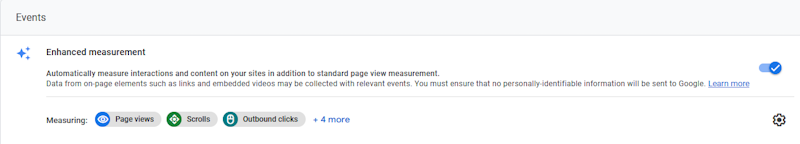
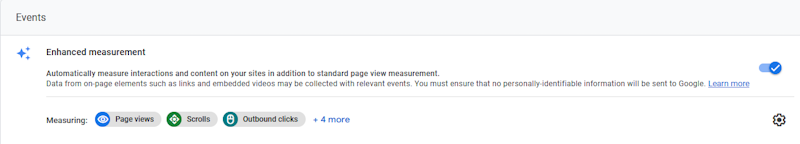
If you’re ready to take your data analysis to the next level, buckle up and get ready to dive into the world of enhanced event tracking in Google Analytics 4. This feature allows you to track specific events on your website or app, giving you a deeper understanding of user behavior and interactions. With enhanced event tracking, you can go beyond just tracking page views and clicks and start measuring actions such as form submissions, video plays, file downloads, and more. This level of granularity provides valuable insights into how users engage with your content and what actions they take, enabling you to optimize your website or app for better user experiences.
One of the key benefits of enhanced event tracking is that it allows you to set up custom events that align with your specific business goals. For example, if you run an e-commerce website, you can track events such as add to cart, checkout initiation, and purchase completion. By tracking these events, you can identify any bottlenecks in the conversion funnel and make the necessary improvements to increase your conversion rate. Additionally, enhanced event tracking enables you to create custom audiences based on event interactions. This means you can segment your users based on specific actions they take, allowing you to personalize your marketing efforts and deliver targeted messaging to the right audience at the right time. Overall, enhanced event tracking in Google Analytics 4 opens up a world of possibilities for data analysis and optimization, empowering you to unlock hidden potential and drive better results for your business.
Customizing Event Tracking for Deeper Insights
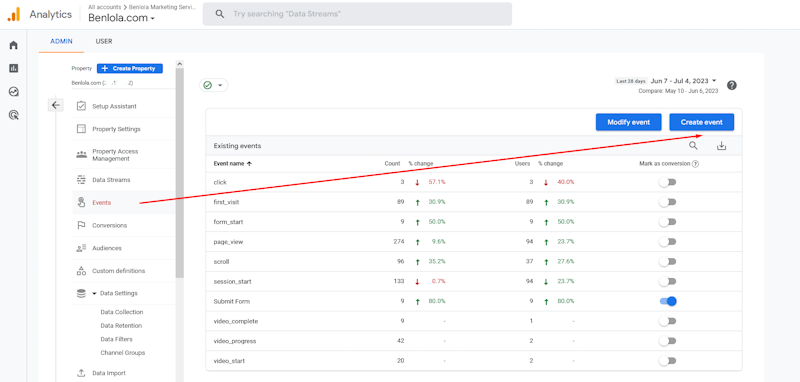
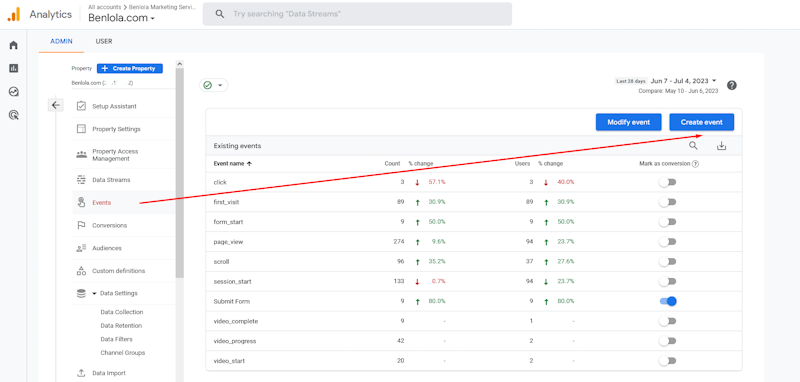
To delve deeper into insights, you can enhance your understanding of event tracking by customizing it to suit your needs. Google Analytics 4 gives you a number of customization choices that let you get more specific and useful data. One way to customize event tracking is by creating custom events. These events can be tailored to track specific user interactions on your website or app that are not automatically tracked by default. For example, you can create a custom event to track when users click on a specific button or spend a certain amount of time on a particular page. You can get a more comprehensive picture of user behavior and identify areas for improvement or optimization by configuring event tracking in this manner.
Setting up custom parameters is yet another approach to customizing Google Analytics 4’s event tracking to your specific needs. Custom parameters allow you to attach additional information to events, providing more context and insights. For instance, you can use custom parameters to track the source of an event, such as the campaign or referral that led to it. This information can be useful in analyzing how effective your marketing efforts are and determining which channels are responsible for the most engagement or conversions. Custom parameters can also be used to track user properties, such as their membership status or subscription level, allowing you to segment and analyze data based on different user attributes. By customizing event tracking with custom parameters, you can gain a deeper understanding of the impact of your marketing campaigns and user behavior on your website or app.
Tracking User Engagement with Button Clicks and Form Submissions
Enhance your understanding of user behavior by tracking button clicks and form submissions, gaining valuable insights into user engagement on your website or app. By implementing event tracking for these actions, you can gather data on how users interact with your website or app, allowing you to optimize their experience and make informed decisions to improve conversions.
Button clicks are an important metric to track as they indicate user interest and intent. By tracking button clicks, you can identify which buttons are being clicked the most and analyze the corresponding user behavior. For example, if a “Buy Now” button is clicked frequently, it suggests a high level of interest in purchasing a product or service. On the other hand, if a button that leads to a specific page or feature is not being clicked often, it may indicate that it is not well-placed or appealing to users. By tracking the buttons that users click, you may find places where there is room for improvement and make decisions based on the collected data to improve the user experience.
Form submissions are another important feature to monitor because they provide information about user engagement and conversion rates. By tracking form submissions, you can identify which forms are being completed and analyze the user behavior leading up to the submission. For instance, if a contact form has a high submission rate, it signifies a strong interest in reaching out to your business. On the contrary, if a form has a low submission rate, it may indicate that it is too long or complicated, deterring users from completing it. By tracking form submissions, you can identify any barriers or friction points in the user experience and make adjustments to improve conversion rates.
Analyzing Video Views for Improved Performance
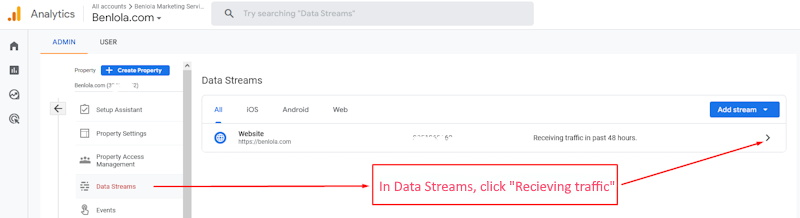
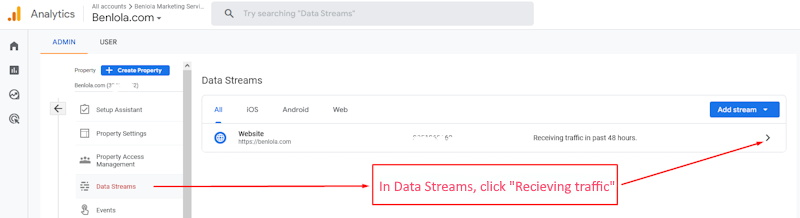
The user engagement data that can be gleaned from video views can be quite helpful in improving overall performance. By analyzing video views in Google Analytics 4, you can gain a deeper understanding of how users interact with your videos and make informed decisions to improve their performance. One key metric to look at is the average view duration, which gives you an idea of how long users are staying engaged with your videos. If you find that the average view duration is low, it may indicate that your videos are not capturing users’ attention or that they are not finding the content relevant. In this case, you can consider making changes to the video content, such as adding more compelling visuals or refining the messaging to better resonate with your target audience.
Another important metric to analyze is the video drop-off rate. This shows you at which point in the video users are dropping off, indicating potential areas for improvement. For example, if you notice a significant drop-off in the middle of the video, it may suggest that the content is too long or not engaging enough. You may make targeted adjustments to your films to keep users engaged throughout the duration by finding these drop-off areas. Additionally, you can use the data on video views to segment your audience and analyze their behavior. For instance, you can compare the view duration and drop-off rates between different demographics or user segments to identify patterns and tailor your video content accordingly. By leveraging the insights from video views, you can optimize your videos to enhance user engagement and ultimately improve the performance of your website or app.
Ensuring Data Privacy with Google Analytics 4
Protecting user data is crucial when using Google Analytics 4, and ensuring data privacy should be a top priority for businesses. With increasing concerns about data breaches and privacy violations, it is important to take the necessary steps to safeguard the personal information of your website visitors. Google Analytics 4 offers built-in data controls and features that can help businesses maintain data privacy.
One way to ensure data privacy with Google Analytics 4 is by implementing the data deletion feature. This feature allows businesses to set a specific retention period for user data collected by Google Analytics. After the specified time, the data is automatically deleted from the system, ensuring that it is not stored longer than necessary. This assists organizations in meeting data protection standards while also giving individuals more control over their personal information.
Another important feature for data privacy in Google Analytics 4 is the ability to customize data collection. Businesses can choose to exclude certain sensitive information from being collected and analyzed, such as personal identifiers or financial data. This protects user privacy while also ensuring that only relevant and essential data is collected for analysis.
By prioritizing data privacy and utilizing the features available in Google Analytics 4, businesses can build trust with their users and demonstrate their commitment to protecting their personal information. Implementing data deletion and customization measures not only helps comply with regulations but also enhances the overall user experience by ensuring the privacy and security of their data.
To Conclude
Google Analytics 4 offers a range of advanced features that can help unlock hidden potential and provide deeper insights into user behavior. Enhanced event tracking allows for more detailed analysis of user interactions, while customizing event tracking enables businesses to focus on specific metrics that align with their goals and objectives. Tracking user engagement through button clicks and form submissions provides valuable information on how users are interacting with a website, allowing for optimization and improved performance.
Analyzing video views can offer insights into the effectiveness of video content and help businesses make data-driven decisions to enhance engagement and conversions. With the growing importance of data privacy, Google Analytics 4 ensures compliance by providing features that allow businesses to collect and analyze data while respecting user privacy preferences. By leveraging these advanced features and following best practices, businesses can unlock hidden potential and make informed decisions to drive growth and success.
FAQ – Google Analytics 4
How can I track user engagement with button clicks and form submissions in Google Analytics 4?
To track user engagement with button clicks and form submissions in Google Analytics 4, you can set up event tracking. Use gtag.js or Google Tag Manager to send events and specify the actions you want to track, such as button clicks or form submissions.
What are some methods for customizing event tracking in Google Analytics 4 to gain deeper insights?
Some methods for customizing event tracking in Google Analytics 4 to gain deeper insights include setting up custom dimensions and metrics, using Enhanced Measurement, implementing data import, and utilizing the Measurement Protocol.
How can I analyze video views in Google Analytics 4 to improve the performance of my videos?
To analyze video views in Google Analytics 4 and improve video performance, you can track video engagement metrics like play rate, average view duration, and completion rate. This data helps identify areas for optimization and content improvement.
Can Google Analytics 4 help ensure data privacy and comply with privacy regulations?
Yes, Google Analytics 4 can assist with data security and compliance with privacy regulations. It offers advanced privacy controls and data deletion options and supports cookie consent tools, allowing businesses to prioritize user privacy and comply with regulations.
Are there any limitations or considerations I should be aware of when using enhanced event tracking in Google Analytics 4?
When using enhanced event tracking in Google Analytics 4, it is important to be aware of some limitations and considerations. These include potential data sampling, limited historical data availability, and the need for proper implementation to accurately track events.




