A content delivery network (CDN) will store a cached copy of your website on its servers. This ensures that your website loads as quickly as possible for visitors by serving content from a data center closest to them.
Cloudflare’s CDN shortens the distance. Let’s have a look at how to speed up the loading time of your WordPress website.
- Sign up for a free Cloudflare account and add your website to it.
- Update your domain’s nameservers to the ones provided by Cloudflare.
- In the Cloudflare dashboard, navigate to the “Speed” tab and enable the “Auto Minify” feature for HTML, CSS, and JavaScript files.

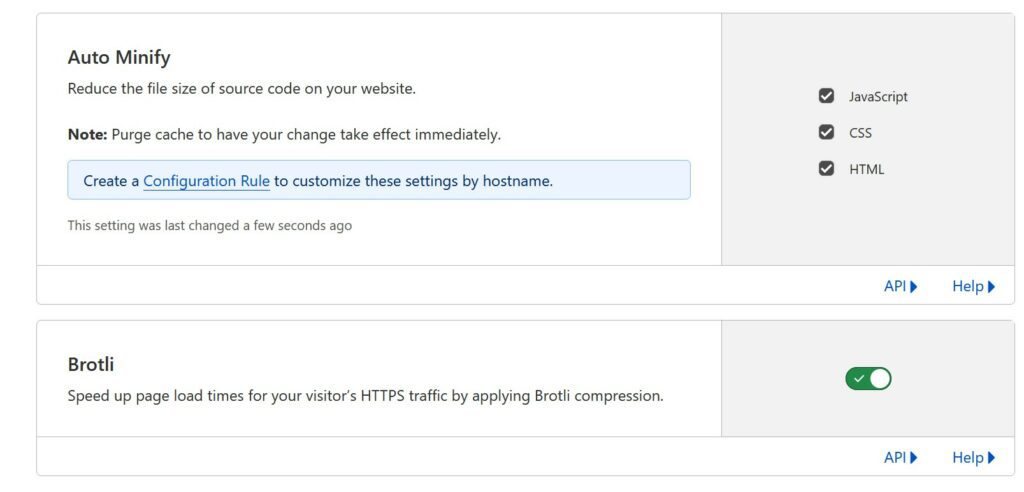
- Enable the “Brotli” compression algorithm and “HTTP/3” support under the “Edge” settings.
- Navigate to the “Caching” tab and set the “Caching Level” to “Ignore Query String” and the “Browser Cache Expiration” to “Respect Existing Headers”

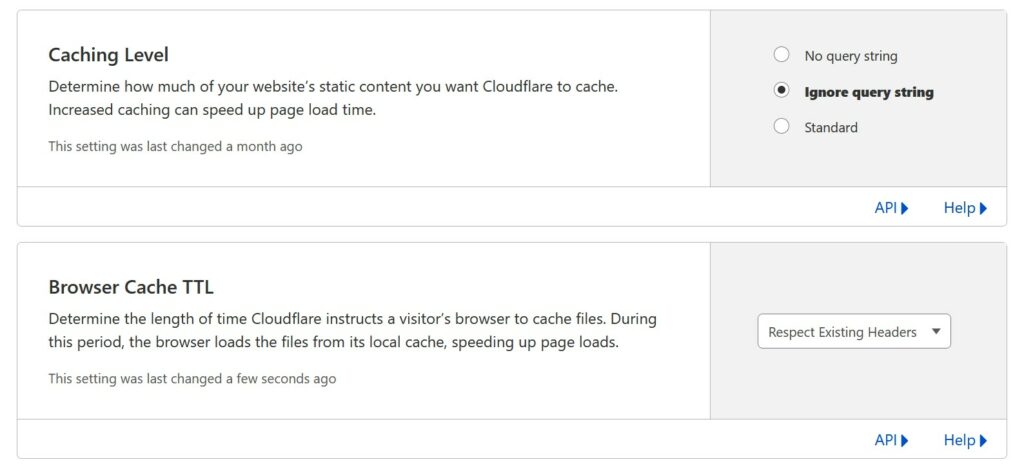
- Navigate to the “Tiered Cache” tab and Enable “Algo Tiered Cache”
- Install and configure a caching plugin on your WordPress website, such as W3 Total Cache or WP Super Cache.
- Optimize your images and use a Content Delivery Network (CDN) to serve your static files
- Monitor your website’s performance using tools like Google PageSpeed Insights or GTmetrix to ensure that the speed and performance of your website have improved.
To Wrap it All Up
We strongly suggest that you give Cloudflare’s free plan a go. It was simple to implement and provided noticeable improvements to performance. Also, keep in mind that we just checked out the speed-related features. Cloudflare also provides a protective covering. On top of that, it can keep a static version of your website live even if the primary server goes down. Cloudflare offers a free plan, but also has paid plans available if you ever want to use all of its features and advanced services, such as web application firewalls, image optimization, mobile optimization, and many more.




